Bruvah News & Release History
November 01, 2013
v1.0.8
- Bug Fixed: Web Forms would cause errors when they are submitted and you weren't logged into Bruvah- Changed Sort Order in Product Listing when Associating Images to Products.
- Updated Sort so images that weren't associated will show up at the top of the listing.
- Now when adding photos from a gallery into your content, it will load the Thumbnail into your content (no need to resize large images anymore). If you enable FancyBox it'll load the Larger size Image when you click the thumbnail automatically now.
FancyBox 2 Update
- Added Changes so each client can have their own custom-styled integrated FancyBox instead of using one similar style across all our clients. Submit a support ticket if you would like us to customize your FancyBox style.Web-Forms Update
- Now you can choose for Bruvah to email your web form responses, or also email and save the responses on the website.October 27, 2013
v1.0.7
- Added Copy Link Icons to all Web Sections in the Bruvah Editor, this is useful if you are trying to link to different pages on your website.- Fixed Bug: Fixed a bug on the Product & Services page when you try to view another page of Products.
Photo/Gallery Ordering
- Added "Enable Ordering" checkbox to all Image Galleries. When you enable the Gallery to allow Ordering, This adds buttons below all of the images. Where clients can Tag the photos they want from a photoshoot/etc. Then they can finalize their order with adding their contact information. This order is emailed to your Bruvah email address and also saved on your website so you can review the order. This also displays the original filename so you can find it back on your home computer. You still manage any print sizes/etc that they want and collection of money for the order.- Updated Gallery Images to save the original file name, (this only applies to newly uploaded/created galleries and images.) all the current images/galleries still do not have their original names.
October 19, 2013
v1.0.6
- Bug Fixed: When changing the Styling of an Image, the Editor could get confused and apply multiple styles.- Bug Fixed: When removing images that had Fancybox enabled. It would leave the link and just remove the image.
- Bug Fixed: When removing an Image it wouldn't let you click links that were outside the editor.
- Bug Fixed: Updating Gallery Lists would take the incorrect "sort order" during certain scenarios.
- Bug Fixed: In the WYSIWYG Editor, The toolbar now disappears after you scroll past the bottom of the Editor Box.
- Bug Fixed: Small Formatting issue on the Social Media Page & Google Integration Page
- Bug Fixed: After Removing a Product/Service the Product Listing Button was a broken link
Updated Bruvah Editor Bar
- Made it more streamline, so it takes up less screen space.- Fixed some small styling issues with Editor drop down menus.
Future Development
- Started working on the Knowledge Base system.October 13, 2013
v1.0.5
- Bug Fix: When Editor mode is off (but you are Logged into admin) In the Gallery view it would still show the buttons to modify the gallery images instead of showing what it would look like if you weren't logged in. This has been fixed and Toggles correctly when the Bruvah Editor is toggled ON/OFF.- Bug Fix: Fixed an issue where a scenario would make the Menu Highlighting, highlight two sections at once.
- Bug Fix: Fixed a bug where when uploading Multiple Images at once, when more than 1 image is uploaded / processed in the same second it would cause a naming issue and overwrite the last image uploaded.
- Bug Fix: Issue when the Image uploaded wasn't as wide or high as the watermark image. It would cause the watermark image to get cropped. The system will now auto resize the watermark to fit any uploaded image size.
October 06, 2013
v1.0.4
- Added Sort Up / Down buttons to the view gallery page. (Admin View)- Adding Quick Access to all Gallery Images in the WYSIWYG Editor Insert Image section.
- Fixed Bug: fixed a few broken links, around the products links (when uploading images related to products)
Gallery Lists
- Added Gallery Lists for pages that you want to list sub-galleries on.
- Added Gallery List as Section Type for new Sections
- Gallery Lists can have own Style per client.
- You can now create inbetween pages that have a listing of multiple galleries on one page. sort them in the order you want and customize the thumbnail size. The gallery will display the first image in each gallery that has the lowest (first) sort order.
- Note: if you want to use Gallery Lists, send a support ticket in and we'll setup your custom styling. no charge.
Uploading Multiple Images
- Added the feature to select multiple files for upload at once.
September 26, 2013
v1.0.3
- Added Quick Save Button in the WYSIWYG Content Editor- Added CSS Styling to Links in the Content Editor (can customize 5 link/button styles per client)
note: if you don't have 5 unique styles and want them, submit a support ticket to our team.
- Added a Sample Link on the Insert/Edit Link Modal. This shows you an example of the link style you chose before adding it.- Fixed Bug: Blog Listing: When clicking on a month for archived Blog Entries it only returned 5. Instead of all of the entries for that month.
- Fixed Bug: Active Menu Item: When using a URL link for a menu, it will now highlight correctly if you are on the specified URL.
- Fixed Bug: Content Editor: would make images transparent when modifying them. now it handles the editing correctly.
- Fixed Bug: Saving content when the sort order wasn't set. This now works correctly.
- Fixed Bug: Social Media Icons weren't showing on Gallery Pages.
Enhanced Image Gallery
- Added Feature to create / update / delete a public or private Image Gallery
- You can customize the size of the thumbnails Bruvah will create for you (custom size per gallery)
- Add Images directly to gallery. Set pass codes on galleries for clients.
- Ability to customize the look & feel for each clients galleries.
- Created Quick link tokens that clients can email to their customers so they don't need the password for the gallery.
Web Forms Update
- Added a Date field to the Web Forms Bruvah Fields and added a Date type to fields you can create. It will also use a date picker on the form automatically for when people are filling out your form.
August 21, 2013
Bruvah.com Launched!
- Bruvah website launched to public- Added Promotion for New Clients
August 21, 2013
v1.0.2
- Added an overlay CSS3 and magnifying glass image to the FancyBox images. Can be customized per client.- Added ability to specify a column width when inserting a new table into your page.
- Implemented upgraded WYSIWYG Editor, Improved image editing and resizing. can drag and drop images to location in text now.
- Fixed a bug where you couldn't remove a Font Color or Background Color from a selection after you added one through the Editor.
- Fixed a bug for adding numbered and bullet lists in the Editor.
Automatically watermark an uploaded Image Feature:
- Added ability to upload & enable a watermark image for all newly uploaded images.
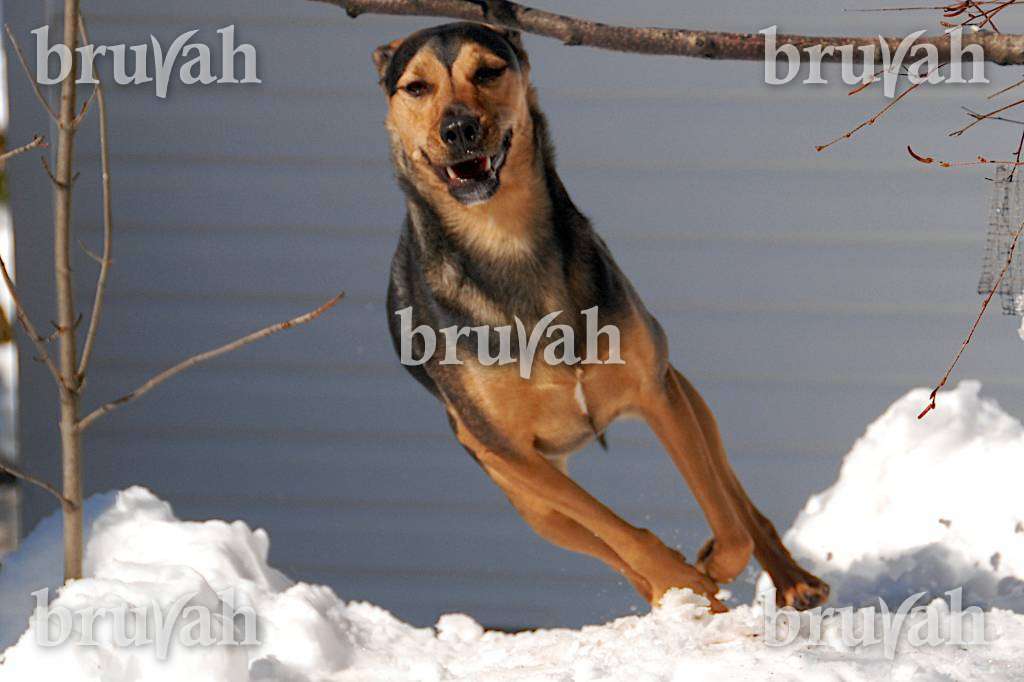
- 6 different watermark position settings ( Center, Top Right, Top Left, Bottom Right, Bottom Left, and 4 corners + center)
- When you enable the Watermark and specify to use the watermark on an image you are about to upload. Bruvah will apply that watermark to the image automatically when you upload it. Great for anyone who wants to "tag" their images so others can't use them. Photographers, Builders, Pet Groomers, etc.
- Ability to update / change your watermark at anytime. Click sample to the right.
Future Development
- Started working on Bruvah Demo Site, to display on site for new clients to see the flexibility of the Bruvah Framework.August 07, 2013
v1.0.1
- Fixed Bug with Editor Dropdowns when you are scrolled down (They didn't line up).- Updated the Bruvah Editor Bar, Added icons and fixed a few formatting issues in Google Chrome Browser.
- Added new Slider Image Bar on Bruvah Main Site. Updated Graphics.
- Fixed Bug with FancyBox Images in Bruvah Editor in Chrome
- Fixed some CSS styling on different pages.
- Fixed small bug on Tech Support, ticket listing page.
- Launched Blog Section Feature
- Added RSS Feed to Blog feature, added business description for RSS feed, and rss description to describe each blog post.
- Launched Mailing List Feature
- Join Mailing List button/code added to features.
- View Mailing List (where you can view & remove your mailing list.)
- Added CSS / JQuery around the Join Mailing List button.
- Launched Web Forms feature - View Mailing List (where you can view & remove your mailing list.)
- Added CSS / JQuery around the Join Mailing List button.
- All clients can now create, edit, remove custom web forms and links them to sections on their website.
- You can track all your web responses on your website.
- Add your own custom web fields Textbox, Textarea, Checkbox. (to be used in the web forms)
- Fixed a few Bugs with Editing a Web Form
- Fixed Sorting Issue with Web form listing.
- You can track all your web responses on your website.
- Add your own custom web fields Textbox, Textarea, Checkbox. (to be used in the web forms)
- Fixed a few Bugs with Editing a Web Form
- Fixed Sorting Issue with Web form listing.
Future Development
- Working on User-specified setting of sending all Web Form responses to Specific Email address. (Now they only save on the website)- Started planning development for Knowledge Base system
- Investigating new MailChimp Sync feature
July 25, 2013
v1.0.0
- Added Release History Page (This page you are viewing)- Added multiple CSS upgrades
- Added FancyBox2 Integration into the Bruvah Editor
- Added Custom Styling into the Bruvah Editor
- Created new Paypal Custom Button Graphics
- Product Images Uploaded will automatically create a thumbnail image
- Added a Web Section Type of Web Link / URL to the Sections Options page.
- Added Bruvah Editor On/Off Toggle Button in Bruvah Editor bar.
- Added Blog functionality to System.
